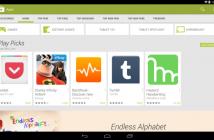WebOS has had a long history on the market, and it has actually been a leader for quite some time before Windows Mobile took over, but as you may know, it is virtually unknown today. When HP bought the OS from Palm, they had big plans for it, they planned to revive and use it to compete with Android, iOS and Windows 7 Phone.
Technically, WebOS is a very capable system, but HP severely underestimated the sheer amount of resources and time it would take to get it ready for such a big goal. And with the change in management and the big failure of the TouchPad, not to mention the Pre 3 and Veer smartphones, HP just decided to give up.
But what about all the people who already own devices running WebOS, including the first and second Pre that were released under the Palm brand? Well, even though the OS is abandoned, there are still quite a few apps on the market, and developers working on porting existing ones from other platforms, so I don’t think current owners should worry, at least not for the next couple of years. Here are just a few great apps that are available for WebOS and which you should check out when you have the time:
Super Contacts. The new WebOS default contact manager is disappointingly lacking a very important feature – categories. It only allows you to view all of your contacts in an alphabetical order list, which gets tiring when you’ve got hundreds of them. Super Contacts allows you to categorize you contacts however you want and assign custom gestures for a few useful things like sending an SMS or email. The free version has ads (like a lot of free WebOS apps do) and allows only allows 3 groups and only 12 contacts per group, which may be enough for some people, but those who don’t like ads and/or store a lot of contacts (like entrepreneurs and businessmen) might need to shell out $1.99 for the full version.
Evernote. This is an excellent tool to have for taking any kind of notes and storing any sort of information. You can save emails, notes and documents, web pages in catalogs and with tags that will help you find them later. The application can sync with your online Evernote account if you have one, which is very useful. The main difference between this WebOS app and its iPhone and Android counterparts is the lack of a voice recording feature, which is very useful when taking quick notes.
TweeFree. There are a lot of Twitter clients for Palm WebOS, but this one has the most features for a free application. TweeFree has a very nice interface and offers all the standard Twitter features – @ mentions, timeline, direct messages, search and favorites – which are more than enough for most users. There is a $2.99 upgrade that gives you a location-based “Nearby” stream and the ability to read and add to Twitter lists.
My Databank. My Databank allows you to create simple list databases using text fields, check boxes and numeric fields. The app comes with a few lists pre-installed and you can download more by selecting “Share Categories” from the drop-down menu. You can also copy and modify lists on the fly and send information to other apps on the device. In a real world example, you can use this app to make a list of email addresses, then send a message to all of them (your personal pocket mass mailer) or open a few web browser windows (or “cards”) with one click.
Outline Tracker. This is a very useful application for entrepreneurs or people who like to plan their tasks and keep their time in check. It uses the Getting Things Done system, which allows you to break a bigger project into smaller tasks and schedule them at specific times every day. The app also has the ability to sync with Basecamp, which makes it practically a must have if you use it. The free version is limited to 50 entries, which may be enough for personal or small business use, while the paid version is $23.50, quit a bit more than the other apps on this list.
Pandora. This application allows you to stream any Pandora stations onto your Palm device. As you may know, Pandora is a great music streaming service, where you create your own channels (or “stations”) with your own artists and can stream it anywhere, anytime and share it with anyone. The Android application has become very popular, and this WebOS version is also very nice. You can buy and download any songs very quickly using the “Buy this song” button, which leads to Amazon, and the controls are in the phone’s notification area, so you can access them anytime, even while using other apps.
AccuWeather. This is a great application to keep track of the weather around the world. The main page shows you the local temperature, wind speed and humidity (based on the ZIP code you entered or your GPS location). There are other pages for 24-hour forecasts, satellite view over your location and a list of prospects for planning any events (you wouldn’t want have an open barbeque or run in the rain :-). The free version is supported by ads, and there’s a $1.29 fee for removing them, but if you don’t check the weather every half an hour or so, chances are they won’t annoy you.
As you can see, there are a lot of apps for WebOS that can do whatever you need. If you already own a WebOS smartphone or the TouchPad tablet, do a search on the marketplace. Chances are you will find a solution for your problems.