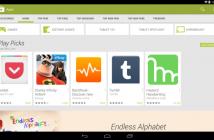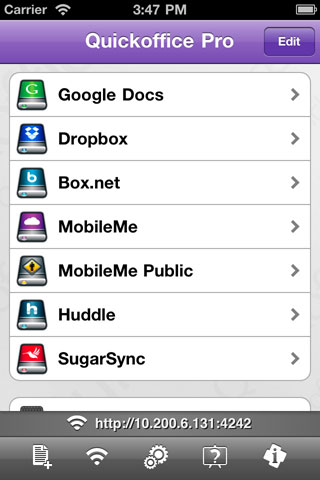
|
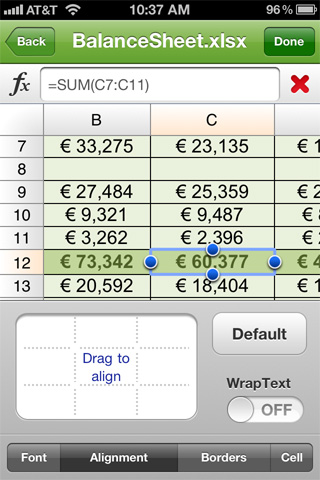
|
The iPhone is the most popular smartphone, and is used not only for phone calls, sending texts and emails and Web browsing, but also for entertainment (it’s much better than a separate gaming console) and of course, for work, by a lot of people. If you need to do some office work and you don’t have time to do it at home, you should know that it’s entirely possible to do it on the move, right on your iPhone.
You’ll need the right apps, but fortunately there’s like two dozen of them plus countless copies on the iTunes marketplace. You can edit any kind of documents, even if they’re filled with graphics and have a hundred pages – that’s the beauty of a powerful smartphone, after all. Here are the best iPhone apps that you can use to edit documents on the go:
QuickOffice for iPhone. QuickOffice is practically the best app out there for the iPhone 3G, 3GS and 4 for document editing (the iPhone 4S has the even better iWork Suite to brag about). It is a full suite that includes apps for editing rich text documents, spreadsheets and presentations. The app works very well, and it can be used for many different formats, including PDF (it can even edit PDFs, but only basic text editing, nothing more). If you need the best office suite for your iPhone, this is it.
Documents to Go. Documents to Go is an excellent competitor to QuickOffice and Apple’s own iWork Suite – it is practically the same suite as QuickOffice, only without support for PDF editing and with the added ability to edit documents right on Google Docs. If you need that functionality and you don’t need to edit PDF files, you might want to get this app instead of QuickOffice above, because it also uses fewer resources when running, and the overall performance is higher, even in long documents.
Pages. Pages is part of the new Apple iWork Suite for the iPhone 4S, and it cannot be used with the older iPhone 4 (or iPhone 3G and 3GS, of course). But if you have the iPhone 4S, this is the best app out there for editing documents. Apple really did a great job (as always) at making it work well on the small touch screen and the number of features it has exceeds the tools in both QuickOffice and Documents to Go.
Numbers. Numbers is the second app of the iWork suite, but of course it can be downloaded separately (in fact, the iWork suite’s 3 apps need to be downloaded separately for the iPhone and iPad, they come together only for Mac OS X). If you’ve seen the desktop version, then you can imagine how great the iPhone version is. It can create the same beautiful graphs, and you can save them on your phone, upload and share from iCloud and output them over HDMI to an external display.
Keynote. Keynote makes up the final part of the iWork suite, and it’s the presentation creation/editing tool for the iPhone 4S, straight from Apple. As such, you can expect it to work extremely well, with the integrated templates being great for almost any purpose, and you can easily output everything to a projector (in 1080p HD resolution, no less) using the iPhone 4S video out capabilities.
Just a few years ago, editing a document on the go using a smartphone was very, very hard, and if it had any kind of advanced formatting or was more than a dozen pages long, you could as well forget it and just use a laptop when you can. Nowadays, things have changed dramatically, and you can easily edit any kind of documents on your phone without problems. If you have an iPhone, be sure to check out the above apps – they’re the best in their class and I’m sure one of them will fit your needs perfectly.